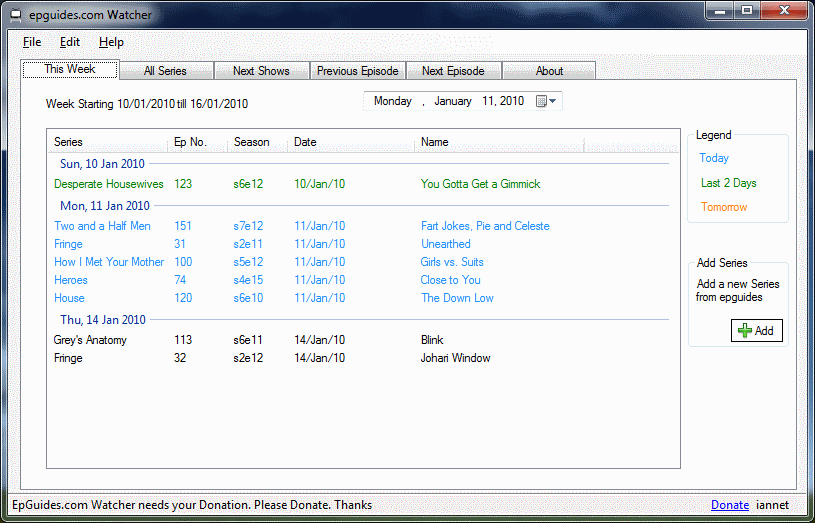|
||||||||||||||||
|
||||||||||||||||
|
EpGuides.com Watcher is a simple tool to monitor/track out which epsiodes are coming out. It fetches the air dates from epguides.com and renders them in a weekly format. Each episode is linked to tv.com or TVRage so that you can get more info about the episode. Quite a usefull tool for all the tv series fans out there like me. How it works: | ||||||||||||||||
Main Window:
|
||||||||||||||||
Donate and Remove the AdsDonate using paypal with at least €5 and you will receive a unique unlock code to remove the ads and paypal buttons found inside the program. The unlock code will be valid for any future releases of epguides.com watcher. The unlock code can be entered from Edit..Preferences. |
||||||||||||||||
Backup ConfigurationTo backup the configuration check the location where the configuration is stored. You can click on Edit..Preferences. Check the field Config Stored in Open the directory where the configuration is stored. Backup the two xml files urlds.xml and conf.xml. When installing on a different PC restore these two files. |
||||||||||||||||
|
Any ideas, comments or feature requests contact me on email ian@iannet.org
Ian www.iannet.org |
||||||||||||||||
Copyright © iannet 2018 |